Introduction
GitHub Copilot, a collaborative creation of GitHub and OpenAI, emerges as a game-changer in the coding landscape. This article dives into the depths of Copilot’s capabilities, learning approach, and its transformative impact on the world of software development.
Decoding GitHub Copilot
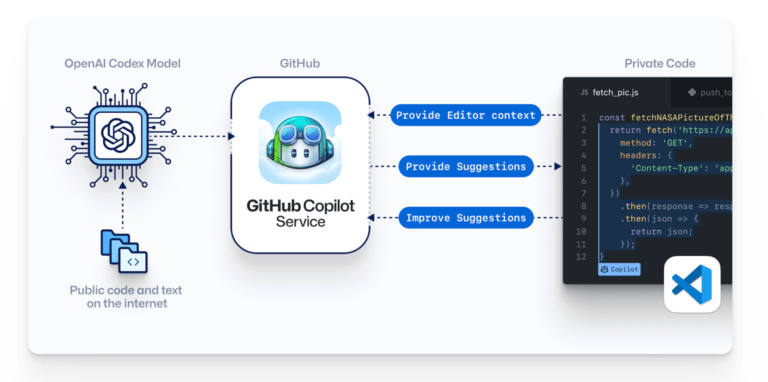
1. Code Crafting Wizardry
GitHub Copilot is not your ordinary coding assistant; it’s a code crafting wizard. With its real-time suggestions and autocompletion features, Copilot transforms the coding experience, making it faster and more intuitive.
2. Learning from Developers
Copilot doesn’t just follow a traditional training regimen. It has immersed itself in the vast sea of public code repositories on GitHub, learning coding styles, patterns, and best practices directly from developers. This collaborative learning approach ensures that Copilot is in sync with the latest trends and methodologies.
How GitHub Copilot Works
1. Contextual Code Suggestions
As you type, Copilot analyzes your code context and suggests entire lines or blocks of code. This contextual understanding is a game-changer, saving developers time and reducing the cognitive load of coding.
2. Multilingual Mastery
GitHub Copilot is not bound by language barriers. It supports a multitude of programming languages, allowing developers to seamlessly switch between languages while enjoying the same level of assistance.
Advantages of GitHub Copilot
1. Efficiency Boost
By providing instant code suggestions and completions, Copilot significantly enhances coding efficiency. Developers can focus on the logic and architecture of their code, leaving repetitive or boilerplate sections to Copilot.
2. Reduced Error Rates
Copilot’s suggestions are not only swift but also accurate. This reduces the chances of syntax errors and common mistakes, contributing to the overall code quality.
3. Get AI-based suggestions in real time
GitHub Copilot suggests code completions as developers type and turns natural language prompts into coding suggestions based on the project’s context and style conventions.
The AI coding assistant elevating developer workflows
Start a conversation about your codebase. Whether you’re hunting down a bug or designing a new feature—when you’re stuck, ask GitHub Copilot.
Potential Challenges
1. Overreliance Concerns
While Copilot is a powerful ally, developers must avoid overreliance. It’s crucial to understand the suggestions, verify their correctness, and ensure they align with the project’s coding standards.
2. Continuous Learning Curve
As Copilot evolves, developers may face a continuous learning curve to leverage new features effectively. Staying updated with Copilot’s capabilities ensures optimal utilization.
GitHub Copilot and the Future
1. Shaping Developer Practices
GitHub Copilot is not just a tool; it’s shaping how developers approach coding. Its influence extends beyond providing suggestions, impacting coding conventions and fostering a collaborative coding culture.
2. Integration Possibilities
As Copilot evolves, seamless integration with various development environments and tools is on the horizon. This integration will further streamline the development workflow.
A Deep Dive into its Functionality
GitHub Copilot has taken the coding world by storm, offering developers an advanced autocomplete tool powered by OpenAI Codex. In this exploration, we delve into the inner workings of GitHub Copilot, understanding its capabilities, unique features, and potential impact on the development process.
The Foundation: OpenAI Codex
GitHub Copilot’s intelligence is rooted in OpenAI Codex, a sophisticated language model. This model comprehends context within a file, including function names, code comments, docstrings, file names, cursor position, and more. By leveraging this contextual awareness, Copilot generates auto-complete suggestions tailored to the ongoing code.
Multilingual Proficiency
GitHub Copilot exhibits proficiency in multiple programming languages, such as TypeScript, Python, JavaScript, Ruby, and numerous others. The diversity of languages it supports broadens its applicability across a wide range of development scenarios.
Natural Language Understanding
A distinguishing feature of GitHub Copilot is its ability to understand both programming languages and human languages. It taps into open-source code repositories on GitHub, analyzing the available information to provide intuitive suggestions. This natural language understanding sets Copilot apart from traditional autocomplete tools.
Limitations: Imperfect Code and Lack of Testing
While GitHub Copilot is a powerful ally, it doesn’t produce flawless code. The tool interprets the developer’s intent and generates suggestions, but not all recommendations are foolproof. Some may not work as expected or may lack logical coherence. Crucially, Copilot does not conduct any code testing; it’s imperative for developers to rigorously review and test the suggested code for functionality and reliability.
Maximizing Copilot’s Potential
To extract the utmost benefit from GitHub Copilot, developers are advised to adopt certain practices. Segmenting code into smaller functions, incorporating comprehensive comments and docstrings, and using meaningful names for function parameters enhance Copilot’s ability to understand the developer’s intent. These practices contribute to a smoother collaboration between human and AI in the coding process.
Impact on Development Workflow
GitHub Copilot proves particularly impactful for developers navigating unfamiliar frameworks and libraries. Instead of manually sifting through open-source documentation, Copilot swiftly navigates the vast GitHub repositories, offering instant solutions. Its rich array of suggestions extends beyond basic autocomplete, significantly reducing the reliance on external resources like Stack Overflow.
Autocomplete Excellence
Acknowledged as one of the most advanced autocomplete tools available, GitHub Copilot stands out for its diverse and contextually relevant suggestions. Developers benefit from a wide range of potential solutions for a given code snippet, reducing the need for extensive external searches.
Copilot’s Role: A Tool, Not a Replacement
It’s crucial to recognize that GitHub Copilot is a tool, not a substitute for human developers. While it streamlines the coding process and enhances productivity, it does not eliminate the need for human expertise. Developers must judiciously accept Copilot’s suggestions, review, and modify as needed. Copilot operates in tandem with developers, complementing their skills rather than replacing them.
GitHub Copilot represents a leap forward in autocomplete technology, empowering developers with advanced contextual suggestions. By understanding its foundations, limitations, and optimal usage practices, developers can integrate Copilot seamlessly into their workflows, leveraging its capabilities to enhance the coding experience.
GitHub Copilot stands at the forefront of AI-driven coding assistance, revolutionizing how developers write and create software. As it continues to learn and adapt, Copilot is not just an assistant; it’s a catalyst for innovation in the world of coding.
Battle of the Titans: ChatGPT (GPT-4) vs GitHub Copilot
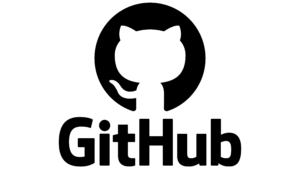
In the dynamic realm of artificial intelligence, two heavyweights, ChatGPT (GPT-4) and GitHub Copilot, vie for supremacy. This showdown delves into the capabilities, applications, and distinctive features that set these AI giants apart.
The Contenders
1. ChatGPT (GPT-4)
a. Language Mastery
ChatGPT, powered by the GPT-4 architecture, boasts unparalleled prowess in understanding and generating human-like language. Its ability to engage in coherent and contextually relevant conversations sets it as a benchmark for natural language processing.
b. Versatility
GPT-4’s versatility shines through various applications, from content creation and code generation to providing detailed explanations. Its expansive training data allows it to navigate diverse topics with finesse.
2. GitHub Copilot
a. Code Crafting Wizardry
GitHub Copilot, developed in collaboration with OpenAI, focuses on revolutionizing coding practices. This AI tool serves as a coding companion, offering real-time suggestions and even completing entire code snippets based on contextual cues.
b. Learning from Developers
Trained on a vast repository of public code from GitHub, Copilot has learned coding styles and patterns from the developer community. This collaborative learning approach enables it to anticipate and assist developers in writing code efficiently.
The Face-Off
1. Language Proficiency
a. ChatGPT (GPT-4):
- Excels in natural language understanding and generation.
- Ideal for diverse conversational contexts and content creation.
b. GitHub Copilot:
- Specialized in code-related language.
- Tailored for assisting developers in writing and completing code.
2. Application Scope
a. ChatGPT (GPT-4):
- Widely applicable in content creation, Q&A, and general language tasks.
- Not specifically designed for coding but can generate code snippets.
b. GitHub Copilot:
- Designed explicitly for coding tasks.
- Provides real-time suggestions and auto-completes code based on context.
3. Learning Approach
a. ChatGPT (GPT-4):
- Trained on a diverse dataset covering various domains.
- Learns from a broad spectrum of human language usage.
b. GitHub Copilot:
- Learns from a specific dataset of public code on GitHub.
- Tailored to coding practices and styles prevalent in the developer community.
The Verdict
In the grand arena of AI, the choice between ChatGPT (GPT-4) and GitHub Copilot depends on the task at hand. For general language tasks and diverse applications, ChatGPT shines, while GitHub Copilot emerges as a coding virtuoso, tailored to elevate the coding experience.
The ultimate winner? It depends on whether you’re conversing in natural language or crafting lines of code.